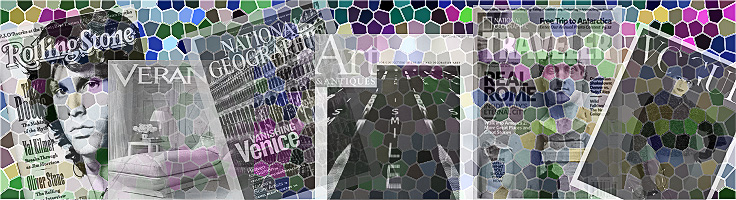As mentioned in previous chapters, an interaction between the journalist and the reader is important in today’s journalism. Briggs discusses this further in the 10th chapter of Journalism Next.
According to Briggs, there are many benefits to news as a conversation. These include:
- Providing transparency on the reporting process
- Enabling an immediate feedback loop
- Spreading awareness of news coverage through word-of-mouth marketing
Journalists’ can start a conversation by enabling comments on a news site. Comments provide a relationship between the reader and journalist, and a connection to other important people. It also provides the journalist with a lot of beneficial information.
And, fortunately, journalists’ don’t have to worry about verifying readers’ comments.
According to the law, “No provider or user of an interactive computer service shall be treated as the publisher or speaker of any information provided by another information content provider.” So, enabling comments is both beneficial and relatively safe for a journalist.
Another great way for providing a better journalist and reader collaboration is by using a social network. Some examples of social networks in the book are: Facebook, LinkedIn, Gather, and Google Groups.
These networks can help a journalist produce a better story, or help a journalist find many new sources for stories.

Social Networks: Credits to tatango.com
Briggs emphasizes how user collaboration does not come easily, however. “You can’t buy it or license it. You have to build it,” says Briggs.
But, the extra effort in trying to establish user collaboration is rewarding in the end. Briggs talks about how journalists’ who learn to use social media are at a much better advantage than those who do not.
So, it’s time for journalists’ to start interacting and “engage in genuine conversations,” says Briggs.